Smart Window helps to setup various private information of IP-PBX registered users using web in multimedia telephony solution. Smart Window provides user information, alarm, search, call forwarding, speed dial, and conference related feature. Enter the login and password to start Smart Window server. The basic configuration screen of Smart Window is composed of menu, contents, and help.
User Information Feature
User information feature let you edit the basic information of user, and messenger online ID. Personal information let user to setup password, phone number, cell phone, email, and voice mail password. Also, it provides Smart Messenger online ID setup feature.
User Search Feature
Use search function to search the registered user easily. You may select ID, name, and extension number as keyword type. Search result will display the matching register in keyword. It displays name, ID, email and extension number. It also provides search result restriction feature as well as search result view feature.
User Search Function
Call Forwarding Feature
It is a function to forward the incoming call to terminal, voice message box or to leave a message. It also provides call forwarding activation, call forwarding detail setup feature. Call forwarding is activated using checkbox. Select call forwarding target of extension number among particular number, voice mail, and missed messages.
Speed Dial Function
It is a function to setup speed dial. Setup speed dial information of registered name and extension number. It provides to restrict the maximum list that is displayed in one page, easy view, and speed dial list view function with page move feature.
.
Alarm Function
It is a function to setup time to make alarm to work. Select checkbox to activate alarm service. Alarm feature can setup date, time, number of interval, and alarm announcement. Number of interval can be selected between 5 minutes and 20 minutes.
AddPac ITPP (IPv4/v6 multimedia Telephony Provision Platform) IP version4/version6 based multimedia solution is composed of embedded hardware type IP-PBX, VoIP gateway (Analog, Digital E1/T1), media gateway (Digital E1/T1), video MCU device, traffic controller, IP video phone, and IP Phone.






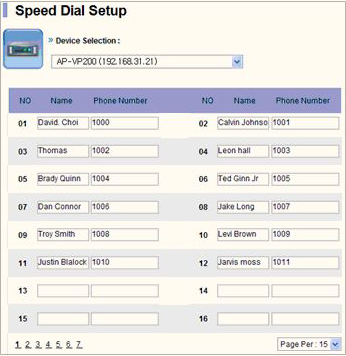

No comments:
Post a Comment